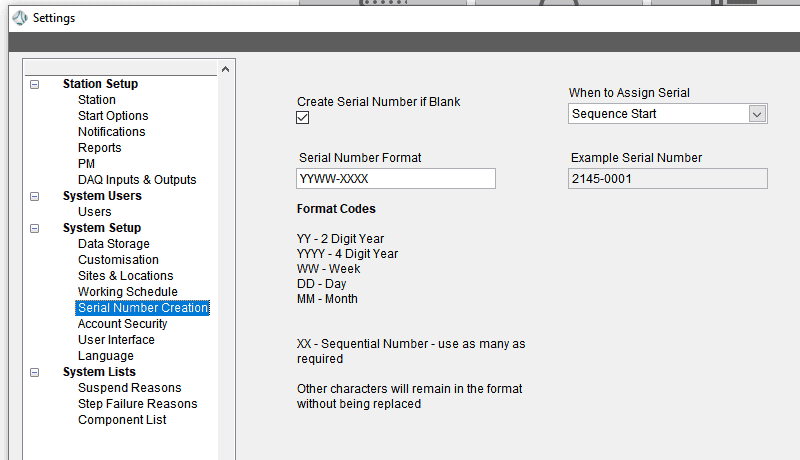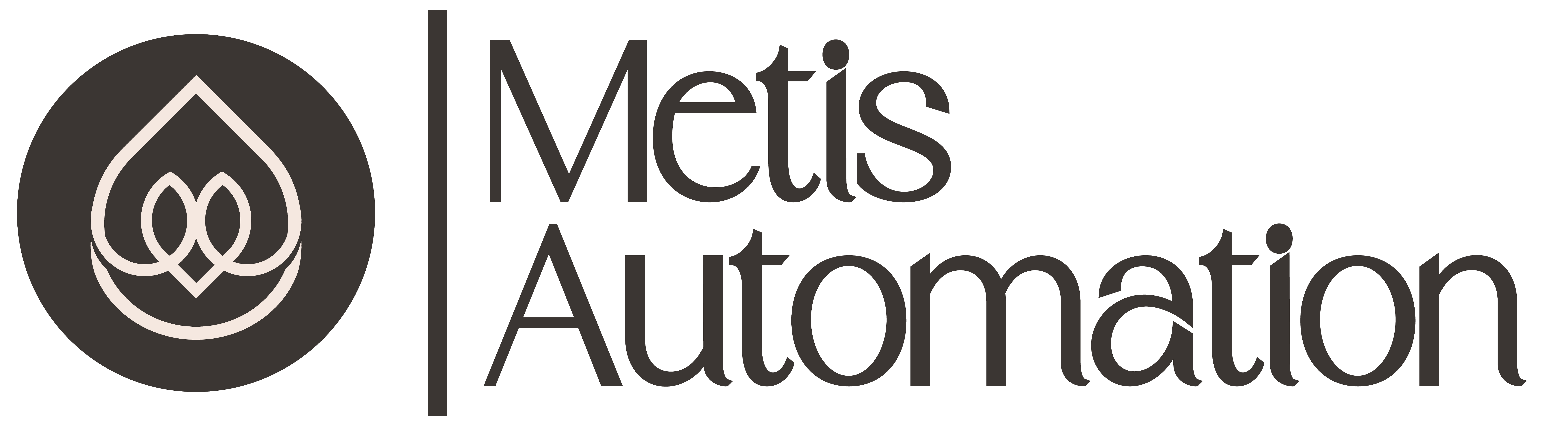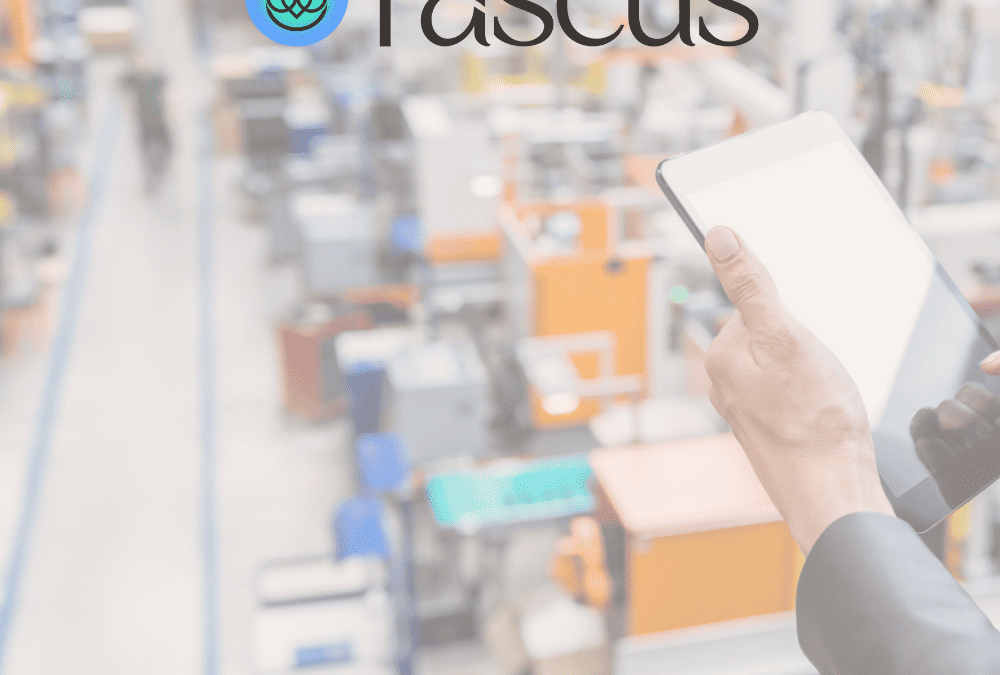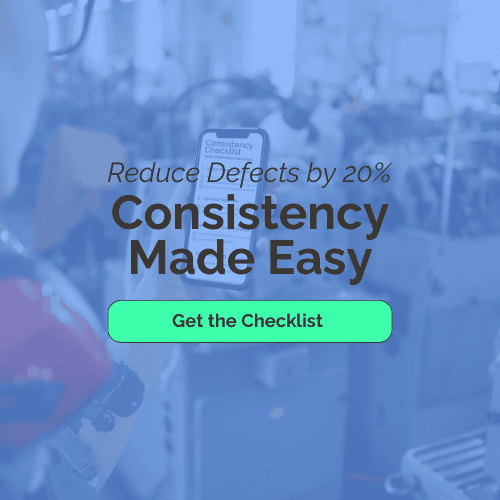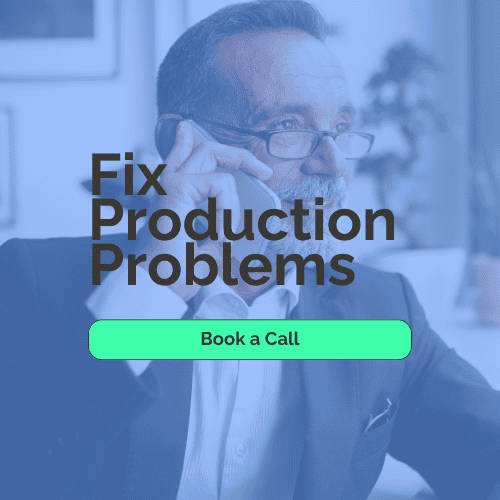Updated Production Views, Best Before Dates & ERP Integration

We’ve included a number of new features in Tascus 1.2.5.3 to enable integration with ERP systems, create serial numbers, updated Best Before Dates, and more clarity on the production status report.
Best Before Dates
Best Before Dates (BBD) can now be configured in Minutes / Hours and Days, specify this in the Parts List editor.
When production is started for a part number that has a BBD, the expiry date will be set as the current time, plus the value specified in this window.
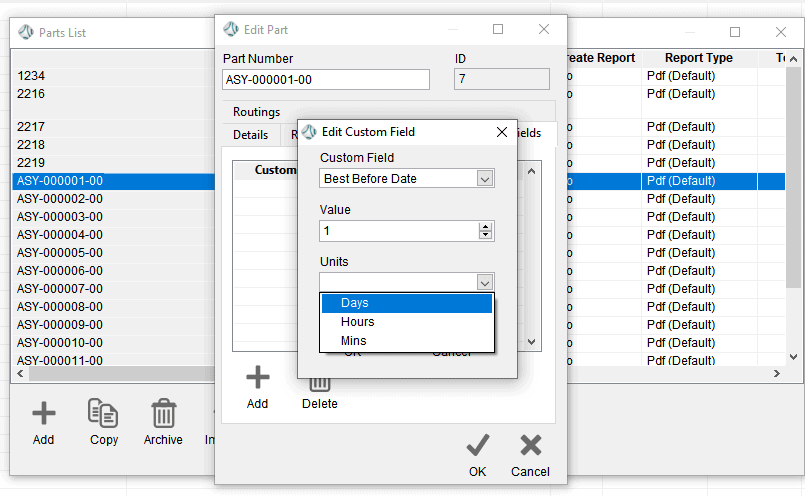
Production Status Report – View Products by Color
Change this by selecting Card Coloring = Part Number, this will display different Part Numbers in different colours in the Production Status Report.
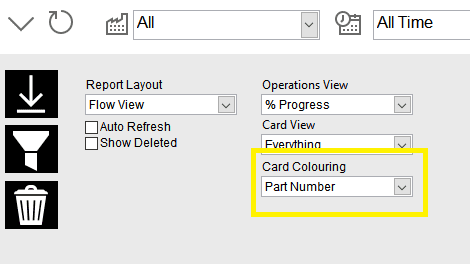
Product Status Report – View by Top Level / Sub Assembly
Set this in the Parts List editor for each product, you’ll need to set whether each part number is a Top Level Product, or a Sub Assembly
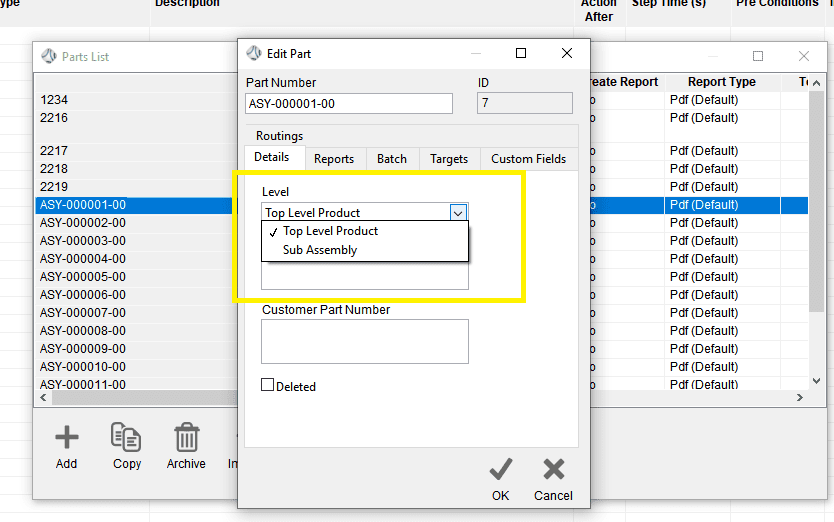
ERP Integration – Expandable Csv Import
We’ve opened up Csv imports of works orders for more ERP systems.
- Change the works order source
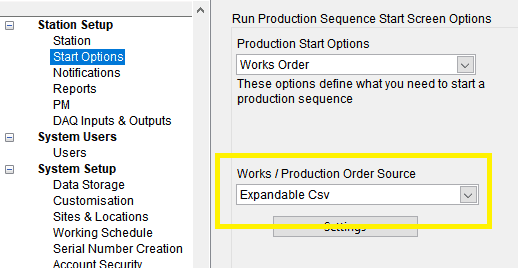
2. Upload a csv file with works orders
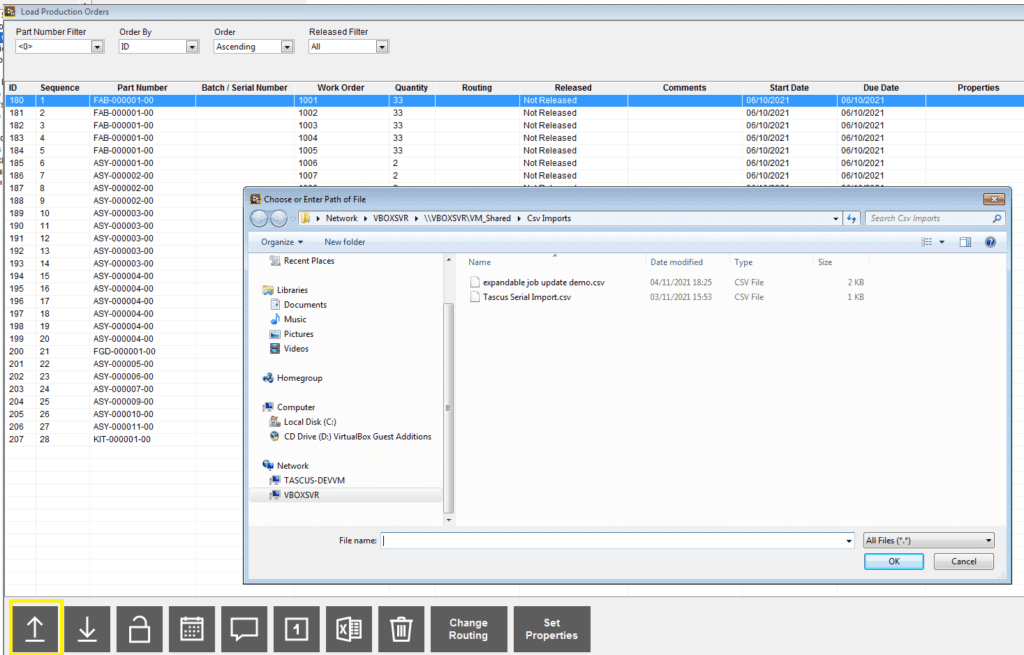
Serial Number Creation
Tascus can now generate serial numbers when used in works order mode – so that you load in works orders, then Tascus will create the serial numbers for you.
Serial numbers can be assigned when works orders are imported, or when production is started.
Configure this in Settings > Serial Number Creation